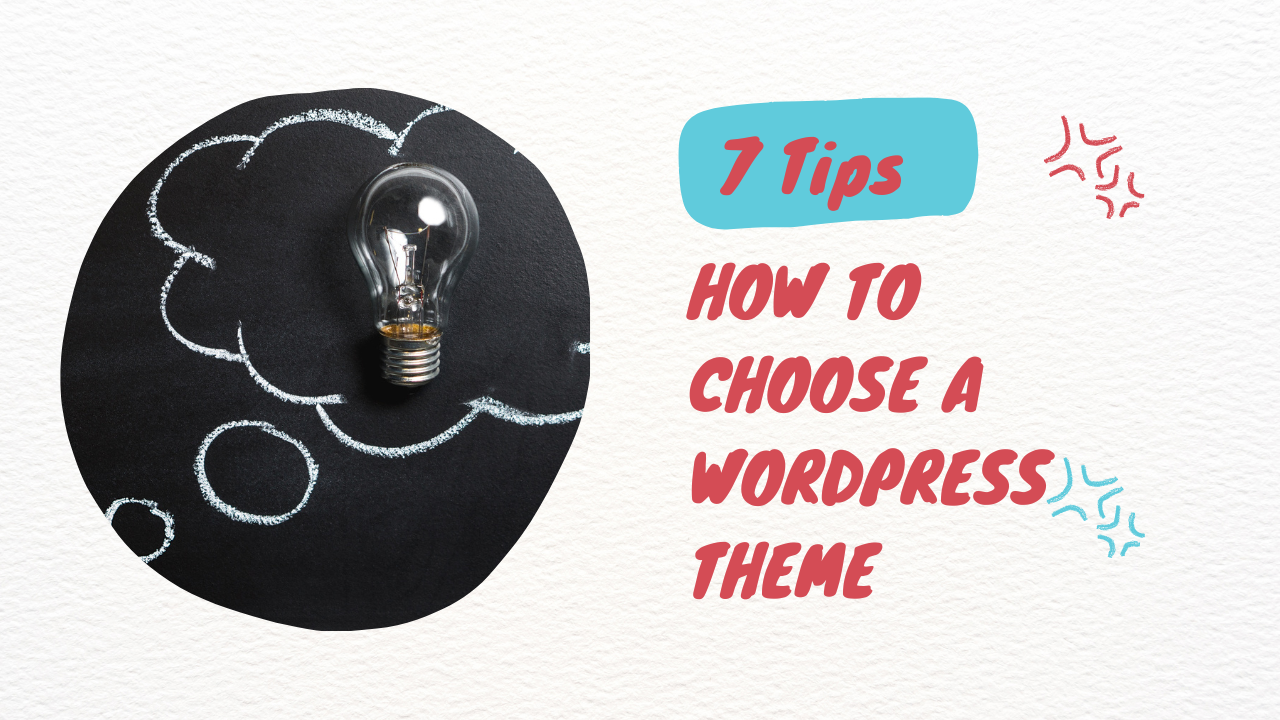When choosing a WordPress theme, is a critical step in building a successful website.
With so many options available, it can be challenging to find the right theme that matches your website’s purpose, looks good, and functions well.
In this article, we’ll cover some important factors to consider when choosing a WordPress theme.
Here are 7 Tips on how to choose a WordPress theme:
Contents
1. Match Your Website’s Purpose
For example, if you’re building a blog, you’ll want to choose a theme that is optimized for blogging and has a layout that supports blog posts.
If you’re building an online store, you’ll want to choose a theme that is optimized for eCommerce and has features like product listings, shopping carts, and checkout pages.
Consider the design elements of the theme, such as color scheme and typography, and make sure they match the tone and style of your website’s content.
Additionally, look for a theme that has customization options that allow you to adjust the layout, colors, and other design elements to fit your needs.
Considering how easy it is to navigate for your website visitors.
Look for a theme that has a clear and intuitive navigation menu that makes it easy for visitors to find what they’re looking for.
Additionally, consider the layout of the theme and whether it makes it easy to organize your website’s content in a way that is easy to navigate.
You should also make sure that the theme is easy to use and customize, as this will make it easier for you to manage your website and make updates as needed.
Finally, be sure to test the theme on different devices to make sure it is responsive and looks good on both desktop and mobile devices.
3. Responsiveness (Mobile Friendly)
It’s important to choose a mobile-friendly theme that looks good and functions well on both desktop and mobile devices.
Many people access websites from their mobile devices, so having a responsive theme that adjusts to different screen sizes is crucial.
Look for a theme that is optimized for mobile devices and has features like touch-friendly menus and buttons, as well as clear and readable text.
You can also use a tool like Google’s Mobile-Friendly Test to check if the theme is optimized for mobile devices.
Additionally, make sure that the theme is easy to navigate on mobile devices and that all of the content is accessible and easy to read on smaller screens.
4. Have Good Reviews
Reading reviews from other users can help you gauge the quality and performance of the theme and the level of support provided by the theme developer.
Look for themes with high ratings and positive feedback from users.
You can also read reviews on other websites or Youtube that covers the selected WordPress theme.
Pay attention to the comments that mention issues or problems with the theme and see how the developer responded to them.
Choosing a theme with good reviews can increase the chances of having a better user experience and fewer issues with your website.
5. Have Good Support & Documentation
Look for themes with a dedicated support team that is responsive to user questions and issues.
Check the theme’s documentation to see if it covers common questions and troubleshooting steps. You can also check the theme’s support forum to see how quickly and effectively the developer responds to user queries.
Consider the frequency of theme updates, as regular updates can indicate a responsive and proactive developer.
Choosing a theme with good support can help you quickly resolve any issues or questions you may have and ensure the long-term viability of the theme for your website.
6. Speed
A fast-loading website can improve user experience, SEO, and conversion rates.
Look for themes that are designed with speed in mind and optimized for performance.
Check the theme’s loading time using tools like Google’s PageSpeed Insights or GTmetrix.
Choose a theme that is not overloaded with unnecessary features and scripts that can slow down the website. Consider using a caching plugin or a content delivery network (CDN) to further improve the website’s speed.
Choosing a fast theme can help you create a better user experience for your visitors and ensure that your website is optimized for search engines.
7. Consider Buying a Premium Theme
Premium themes often offer better support, more advanced features, and higher-quality design. They are also less likely to have security vulnerabilities or compatibility issues with WordPress updates and plugins.
Premium themes may come with additional documentation and tutorials that can help you use them more effectively.
When buying a premium theme, make sure to choose a reputable vendor and read reviews from other users.
Check the vendor’s refund policy and make sure it fits your needs.
While premium themes can be more expensive than free ones, the investment can be worthwhile if the theme fits your needs and saves you time and effort in the long run.
Conclusion
Choosing a WordPress theme can be overwhelming, but by considering these important factors, you can make an informed decision and choose a theme that fits your needs.
Remember to test the theme on different devices and browsers and to use a staging site to avoid disrupting your live website.
By choosing the right theme, you can create a website that is visually appealing, easy to use and performs well.
If you still having trouble choosing a WordPress Theme, don’t hesitate to contact us. We can help with some small fees that cover our coffee 🙂