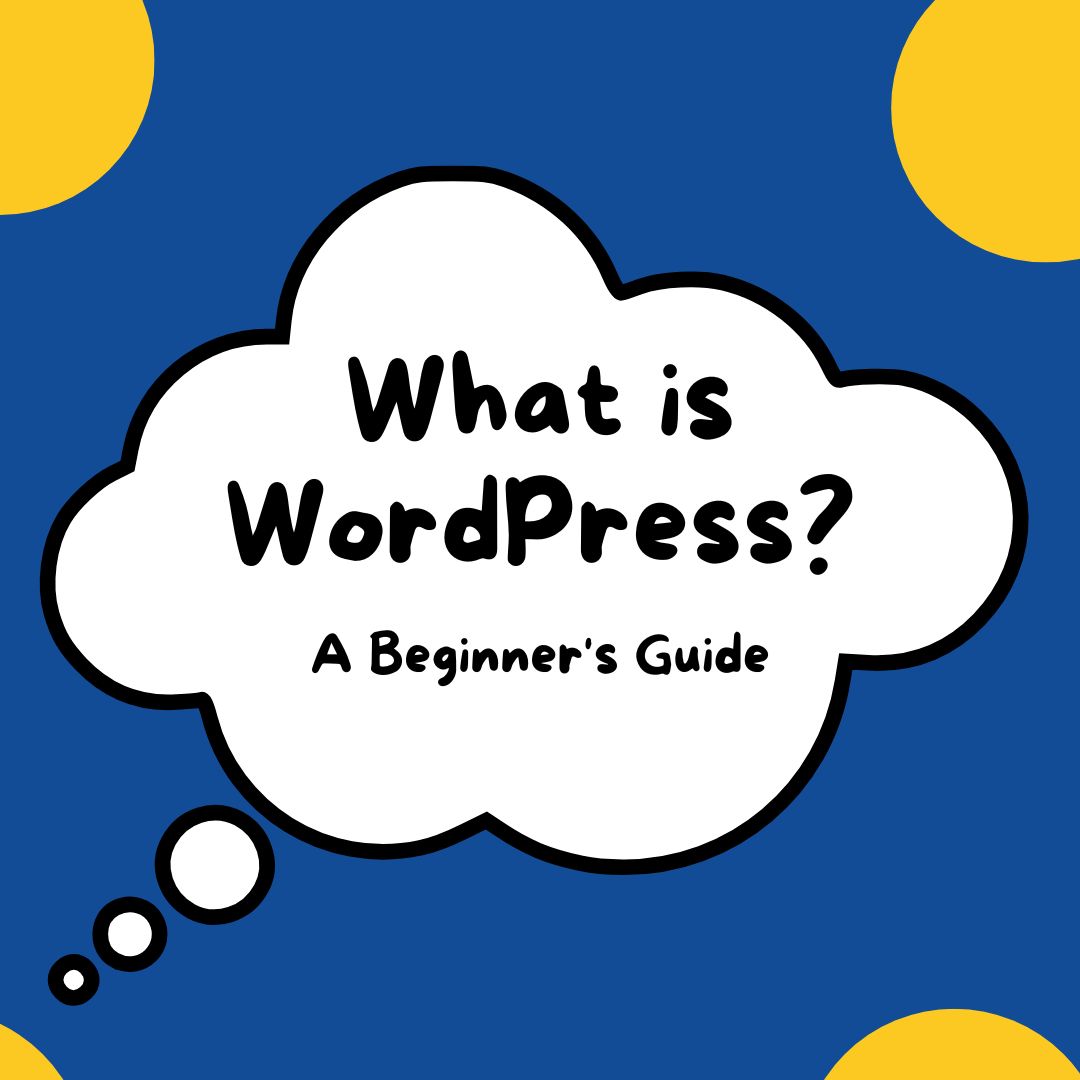Are you looking to build a website but don’t know where to start? Look no further than WordPress! WordPress is one of the most popular website building platforms available today, and for good reason. In this guide, we’ll explain what WordPress is, why it’s so popular, and how you can use it to create a stunning website that meets your needs.
Contents
- What is WordPress?
- Getting Started with WordPress
- FAQs
- Is WordPress free to use?
- Do I need coding skills to use WordPress?
- Can I use WordPress for e-commerce websites?
- What are the benefits of using WordPress?
- Can I use WordPress to create a multilingual website?
- Can I customize the design of my WordPress site?
- What is a plugin in WordPress?
- Is it secure to use WordPress?
- Conclusion
What is WordPress?
WordPress is a free and open-source Content Management System (CMS) that powers over 40% of all websites on the internet. WordPress was first released in 2003 and has since grown into a massive community of developers and users. The platform allows users to create and manage websites without any coding or programming skills. You can learn more about the history at the official site https://wordpress.org/about/
How does WordPress work?
WordPress is built using a combination of PHP, HTML, CSS, and JavaScript.
It uses a database to store website content and dynamically generates pages on-the-fly.
WordPress also provides users with a powerful administrative dashboard where they can manage all aspects of their website, including content creation, page design, user management, and more.
Why is WordPress so popular?
WordPress is popular for several reasons:
- Ease of use: WordPress is incredibly easy to use, even for beginners. With its intuitive dashboard and drag-and-drop page builder, users can create beautiful websites without any coding skills.
- Flexibility: WordPress is highly customizable, with thousands of themes and plugins available to add new features and functionalities to your website. Since it is open-source software, which means it is free to use and can be modified and distributed by anyone. It can be used to create blogs, business websites, eCommerce stores, portfolios, membership sites, and more.
- Community support: With its popularity, WordPress has a large developer community that contributes to its growth and provides support to fellow users.
- SEO friendly: WordPress is built with SEO in mind, making it easy for users to optimize their websites for search engines like Google. WordPress themes are mobile-responsive, meaning they are optimized for viewing on mobile devices. This is important since more people are accessing the internet on their mobile devices than ever before.
- Cost-effective: WordPress is a cost-effective option for website owners. The core software is free, and there are many free themes and plugins available. Premium themes and plugins are also available at affordable prices.
- Integration with other services: WordPress can be easily integrated with other services such as social media platforms, email marketing tools, and payment gateways, making it easy to manage all aspects of a website in one place.
- Regular updates: WordPress is regularly updated with new features, security patches, and bug fixes, which ensures that websites remain secure and up-to-date.
Getting Started with WordPress
Ready to get started with WordPress? Here’s what you need to do:
Step 1: Choose a hosting provider
The first step to building a website with WordPress is to choose a hosting provider. Hosting providers are companies that provide server space to store your website files and make them accessible on the internet.
Step 2: Install WordPress
Once you’ve chosen a hosting provider, you’ll need to install WordPress. Most hosting providers offer a one-click WordPress installation process that makes it easy to get started.
Step 3: Choose a theme
A theme is a pre-designed template that determines the overall look and feel of your website. WordPress offers thousands of free and premium themes to choose from. Since there are thousands of them, we have selected WordPress themes you can choose.
Step 4: Install plugins
Plugins are add-ons that can be installed to add new features and functionalities to your website. Some popular plugins for WordPress include Yoast SEO, Jetpack, and Contact Form 7.
FAQs
Is WordPress free to use?
Yes, WordPress is free to use and distribute. However, you may need to pay for hosting and premium themes/plugins.
Do I need coding skills to use WordPress?
No, you don’t need any coding or programming skills to use WordPress. The platform is designed to be user-friendly and accessible to beginners.
Can I use WordPress for e-commerce websites?
Yes, WordPress can be used to create e-commerce websites with the help of plugins like WooCommerce. You can view our E-commerce Wordpress Theme collections
What are the benefits of using WordPress?
There are many benefits to using WordPress, including its flexibility, ease of use, and large community of users and developers who can offer support and resources.
Can I use WordPress to create a multilingual website?
Yes, there are many plugins available for WordPress that allow you to create a multilingual website easily.
Can I customize the design of my WordPress site?
Yes, you can customize the design of your WordPress site using themes and plugins. There are many free and premium options available to choose from.
What is a plugin in WordPress?
A plugin is a piece of software that can be added to WordPress to add functionality or features to your site.
Is it secure to use WordPress?
WordPress is a very secure platform, but it's important to keep it updated and use strong passwords to ensure the security of your site.
Conclusion
WordPress is a powerful and flexible website building platform that’s perfect for beginners and experienced developers alike. With its ease of use, flexibility, and massive community support, WordPress is the perfect choice for anyone looking to create a stunning website. So what are you waiting for? Get started with WordPress today!